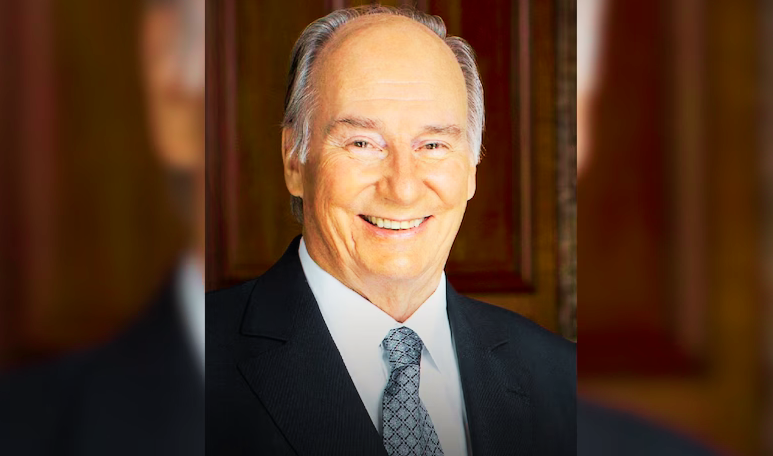Enable Bluetooth on Tablet
In the modern era, people prefer smart devices to complete their work. They have shifted from PC to laptop and now to tablets or smartphones. It is because these handy gadgets have all the features that a laptop covers.
Therefore, slim, light in weight tablets are preferable for not only doing net browsing or for social media apps rather the best option to complete documents, zoom meetings, play games, and do digital artwork.
However, the tablet or smartphone is handy and still sometimes stays challenging for doing typing work or playing games. Gaming children love the gaming tablets for Pokemon Go.
In such a case, a person needs a keyboard so he can type, draw or play conveniently. So, you need to connect the keyboard to make your work easy.
There are multiple types of keyboards available in the market that you easily connect with your smart devices. These include
· Keyboard with USB connectivity
· Keyboard with Bluetooth connectivity.
Using a keyboard with a USB
It is very simple to connect the keyboard with USB as there is no hassle of any driver installation nor use of code to connect. Simply connect a USB cable to the port of a tablet or smartphone. Done. You can start using the keyboard for typing or any other task purpose.
Keyboard With Bluetooth Connectivity
The portable and wireless keyboards are best as you don’t have to carry cables with you. You simply have to make a Bluetooth connection to start using your keyboard. Each operating system has its own procedure to connect with the keyboard.
If you have an android tablet and want to know how to connect a Bluetooth keyboard to an android tablet then we have a solution for you. We have listed a step-by-step guide. Read it and connect your keyboard with the tablet conveniently.
Step 1
Charge and switch on the keyboard
The first step to connect a Bluetooth keyboard to an Android tablet is that you have to charge your keyboard to ensure smooth connectivity. Once you charge it, switch on the keyboard and enable the Bluetooth option.
Step:2
Switch on Bluetooth or connection mode
After switching on keep your keyboard in discovery mode or tap on connection mode so t can pair with your tablet
Step: 3
Enable Bluetooth on Tablet
Now on your tablet on the main menu tap on settings and then tap on Bluetooth. Turn on Bluetooth.
Enable search mode and then “search for device” After that select the keyboard that you want to pair with.
Connect by entering a pin
Sometimes you can connect a Bluetooth keyboard on Android devices directly. On other hand, it may ask for the pin. You have to enter the pin that you see on the tablet into the keyboard. Simply type that number on the keyboard to make the connection successfully.
Now your tablet and keyboard are paired. Start using it without any hassle.
Point to ponder
- o If you are not able to connect the keyboard with the tablet make sure both devices are charged more than 20%.
- o Check the compatibility. You should assure that both devices have a version that supports each other.
- o One more thing to check is that the distance between the two devices is within range. You can check the range in the manual given with your keyboard.
Using keyboard without any inconvenience
You can use the keyboard for not only typing blog posts, emails or documents rather you can use it in many ways. You can use the keyboards for short keys to operate your android tablet. Just like on a PC or laptop you use short keys on an Android tablet you can do the same.
Although the combos are not enough, still there are available that you can use to enjoy the functions of the tablet more conveniently. There is a viable option for keyboard functionality. You can connect the keyboard to make your tablet function like a laptop.
One more thing is that if you connect your keyboard you don’t have to rely on this, rather you need to tap on the tablet screen to perform certain functions. If you don’t want to use the screen tapping then you can connect the mouse along with the keyboard to make it a complete desktop unit.
You can do several things by connecting the keyboard with the tablet. One is to write any password or pin with the keyboard.
- o Make your tablet active by tapping any key on the keyboard
- o Play games by using arrow keys
- o Make documents, write emails, and do chat
- o Make digital art with help of a keyboard and mouse.
Shortcuts you can use on keyboards for tablet
You can use the following shortcuts
§ Esc = Go Back
§ Ctrl+Esc = Menu
§ Alt+Space = Search Page (say “OK Google” to voice search)
§ Alt+Tab and Alt+Shift+Tab = Switch Tasks
You can use certain other keys after connecting the Bluetooth keyboard with a tablet for launching certain apps like
§ Windows+C = Contacts
§ Windows+G = Gmail
§ Windows+L = Calendar
§ Windows+P = Play Music
§ Windows+Y = YouTube
Endnote
If you want to know how to connect a Bluetooth keyboard to an android then a solution is simple. You can easily pair both devices especially when both have a compatible Bluetooth version, are properly charged, and are placed at an appropriate distance.